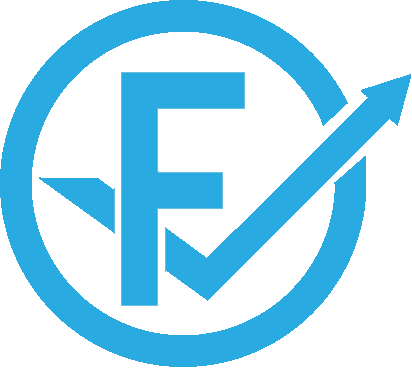NCS services are no longer active. You will need to create a new account through Realm to be able to give online. You will also need to contact your financial institution to change over your information to use Realm Giving. Please make sure your NCS Giving Account is cancelled and changed to Online Realm. If you have any questions, contact the Church Office at 864.877.1881.
Guest Giving
Member Giving
where To Give
1300 Locust Hill Road
Greer, SC 29651
Greer, SC 29651
Online
Giving Page at
fairviewgreer.org
fairviewgreer.org
At Church
Pew Envelope or the
Black Box in the Lobby
Black Box in the Lobby
ways To Give
Bill Pay
Bill Pay is where you set up an automatic payment from your bank account on a one-time or recurring basis. You select the dollar amount and frequency of the payment (ex. $100 once per month and on the 15th day of the month). Check with your bank for specific instructions.
Check
You can write a check and drop it in the offering plate, the black box in the lobby or mail to the church office. Make sure you write in “TITHE” or the designated fund in which you wish to give in the memo section of the check.
YOUR BANK WILL ASK FOR THE FOLLOWING INFORMATION:
Recipient: Fairview Baptist Church
Address: 1300 Locust Hill Road, Greer, SC 29651
Phone #: (864) 877-1881
Memo Section of Check: Please include: Tithe or the designated fund in which you wish to give
Address: 1300 Locust Hill Road, Greer, SC 29651
Phone #: (864) 877-1881
Memo Section of Check: Please include: Tithe or the designated fund in which you wish to give
At Church
When you give online, follow the steps to set up payment installments from your credit or debit card.